Review: Nexcopy 3.0 USB Duplicator
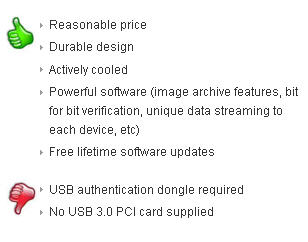 EverythingUSB posted a review of the Nexcopy 3.0 USB Duplicator with a bunch of “thumbs up” marks. Let’s take a closer look.
EverythingUSB posted a review of the Nexcopy 3.0 USB Duplicator with a bunch of “thumbs up” marks. Let’s take a closer look.
Design and Build Quality
As far as USB duplicators go, the Nexcopy SSUSB160PC is actually pretty stylish. Its form certainly flows from its function, but Nexcopy has made it look engineered like a German car. Because of this form-from-function design, it’s rather rectangular with flat boxy sides. However, Nexcopy added some flair where they could. For example, the top slopes downward from back to front, giving it a more aggressive styling. This dash of style also makes it more functional, as inserting 16 flash drives into the USB 3.0 ports on that top surface is easier when they’re slightly vertically offset. It’s also easier to check all 32 status lights (red for bad, green for good).
Where the Nexcopy USB 3.0 duplicator is a serious tool meant for serious work, there is no plastic fascia to be found—only metal. Nexcopy managed to sneak in some pizazz by CnC milling the company logo out of the front panel. This allows air to be drawn in from the front and sides, flow over the internals, and exhaust out the back via a cooling fan. It’s a great example of proper form and function.

Performance and Software
I first made an image file of my freshly installed Windows 7 64-bit flash drive using the included basic software. (Note: The professional version includes advanced features like write protection, partitioning, and setting drives as USB CD-ROM devices.) Once that was done, I created a new batch job, pointed the software to the image file on my hard drive, plugged in all 16 flash drives, and got down to business. With about 30 more seconds of setup, I had started a 16-way duplication process.
From the moment I clicked “start” to when the copy was completed, it took just over 11 minutes—not including the image creation. That’s 128GB of data written in under 12 minutes, which is solid performance, although I had hoped for even faster speeds.

The Nexcopy 3.0 USB duplicator is a true force multiplier. The more frequently you run the same task, the faster your process becomes. Most of the time in testing was spent on setup—once you’re past that, the duplicator can crank out 16 flash drives with custom images very quickly. The faster your flash drives, the faster the duplication process. If time is money, then the SSUSB160PC is a money-printing machine.
For the full Nexcopy 3.0 USB Duplicator review, head over to EverythingUSB for more details.
EverythingUSB.com is a long-standing technology website that launched in the early 2000s, focused exclusively on covering USB (Universal Serial Bus) technology and related peripherals. At a time when USB was revolutionizing how people connected devices to computers, EverythingUSB quickly became one of the go-to sources for in-depth product reviews, industry news, and technical analysis. The site gained popularity for its objective reporting and detailed writeups on USB flash drives, hubs, duplicators, gadgets, and even obscure USB-powered accessories.
Run by a small but dedicated team of tech enthusiasts and editors, EverythingUSB carved out a niche by maintaining a sharp editorial focus on USB-based innovations, both consumer and professional-grade. The site helped shape public perception around USB as a universal standard and provided early insight into game-changing technologies like USB 2.0, USB 3.0, and USB-C as they emerged. Though the pace of updates has slowed in recent years, EverythingUSB remains a respected archive and occasional contributor to USB-centric product reviews and commentary.
 Step 1: Get your items. Dice, USB, Dremel, blue or epoxy and a file.
Step 2:Â After some measurements, mill out the hold where the USB will be inserted.
Step 3: Repeat step 2 for the second die as this will be your cap. You also need to drill a hole on a dice side for the lanyard which will attached to your key-chain
Step 4: Epoxy the USB drive into the base die, and attached the lanyard to the cap die. Now you’ve got a USB dice key-chain.
You might want to take things a step further and
Continue Reading
No Comments
Step 1: Get your items. Dice, USB, Dremel, blue or epoxy and a file.
Step 2:Â After some measurements, mill out the hold where the USB will be inserted.
Step 3: Repeat step 2 for the second die as this will be your cap. You also need to drill a hole on a dice side for the lanyard which will attached to your key-chain
Step 4: Epoxy the USB drive into the base die, and attached the lanyard to the cap die. Now you’ve got a USB dice key-chain.
You might want to take things a step further and
Continue Reading
No Comments


 First off, lets get some pricing out of the way. The download update is retail at $30. The
First off, lets get some pricing out of the way. The download update is retail at $30. The  A Russian engineer has posted his version of a
A Russian engineer has posted his version of a 
 The exclusive design is available in 500GB and 1TB size with an even more exclusive size of 750GBs only available at Porsche stores. Wouldn’t that be odd, “Honey, I’m going down to the Porsche dealership to pick up a hard drive to expand the TiVo box.” But, after she saw the hard drive, I’m sure she would understand.
So when you can find a 500GB USB hard drive for about $80, why bother? Drop another $20 and get the LaCie Porsche version. Now that is money well spent.
For the tech folks, it’s USB 3.0 so great transfer rates. For the Uber-Geek, forget about Thunderbolt – sh!t, the spec just came out and I’m sure it took Porsche at least 6 months just to approve the design. So stop getting theoretical
The exclusive design is available in 500GB and 1TB size with an even more exclusive size of 750GBs only available at Porsche stores. Wouldn’t that be odd, “Honey, I’m going down to the Porsche dealership to pick up a hard drive to expand the TiVo box.” But, after she saw the hard drive, I’m sure she would understand.
So when you can find a 500GB USB hard drive for about $80, why bother? Drop another $20 and get the LaCie Porsche version. Now that is money well spent.
For the tech folks, it’s USB 3.0 so great transfer rates. For the Uber-Geek, forget about Thunderbolt – sh!t, the spec just came out and I’m sure it took Porsche at least 6 months just to approve the design. So stop getting theoretical
 Voltaic is a company that deals with voltage. They specialize in the solar charging to create volts. Their latest entry is the Spark. The Spark is a solar panel design for tablet and notebooks.
Voltaic is marketing the Spark for the iPad – and why not as there’s plenty of marketing spin going on for Apple tablets.
Voltaic is a company that deals with voltage. They specialize in the solar charging to create volts. Their latest entry is the Spark. The Spark is a solar panel design for tablet and notebooks.
Voltaic is marketing the Spark for the iPad – and why not as there’s plenty of marketing spin going on for Apple tablets.
 The Spark will generate 8watts of solar power. So for those who don’t have an electrical engineering degree, or simply can’t do the math – one hour of sun to the Spark will generate enough power to run one hour of video off the iPad. Not bad.
The Spark will generate 8watts of solar power. So for those who don’t have an electrical engineering degree, or simply can’t do the math – one hour of sun to the Spark will generate enough power to run one hour of video off the iPad. Not bad.
 First off, if you are using something like the
First off, if you are using something like the  In short, you’re going to use the lanyard loop of the stick and some thread to stitch it a piece of Velcro which is then put into the wallet. This design allows the drive to be some-what permanent, yet you can pull it out completely when needed.
In short, you’re going to use the lanyard loop of the stick and some thread to stitch it a piece of Velcro which is then put into the wallet. This design allows the drive to be some-what permanent, yet you can pull it out completely when needed.
 In addition to the cost of replacing software, areas of business that need this software cannot function until the replacement package is received and reinstalled on the computer.
Now there is a solution available to alleviate concerns and mitigate risks – the
In addition to the cost of replacing software, areas of business that need this software cannot function until the replacement package is received and reinstalled on the computer.
Now there is a solution available to alleviate concerns and mitigate risks – the 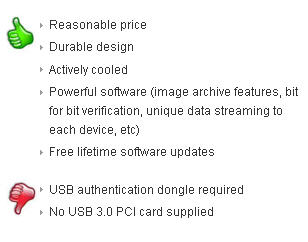 EverythingUSB posted a review of the Nexcopy 3.0 USB Duplicator with a bunch of “thumbs up” marks. Let’s take a closer look.
EverythingUSB posted a review of the Nexcopy 3.0 USB Duplicator with a bunch of “thumbs up” marks. Let’s take a closer look.

 So what is something like this good for anyway? The jog wheel functions like your wheel on that mouse you have, but larger and has good momentum which is nice when searching through large bits of code, viewing long webpages or searching through numerous documents.
A job wheel is also excellent for media editing like sound or video. You can scroll around in these large files effortlessly and without stressing out your finger from the mouse scroll wheel. With the heaviness of the VCR head you can get the motion going and it’s inertia will keep it spinning for quite some time and when you’ve found the frame you’re looking for, just hold the wheel to stop it.
Enough about the sales pitch of a DIY project, jump over to
So what is something like this good for anyway? The jog wheel functions like your wheel on that mouse you have, but larger and has good momentum which is nice when searching through large bits of code, viewing long webpages or searching through numerous documents.
A job wheel is also excellent for media editing like sound or video. You can scroll around in these large files effortlessly and without stressing out your finger from the mouse scroll wheel. With the heaviness of the VCR head you can get the motion going and it’s inertia will keep it spinning for quite some time and when you’ve found the frame you’re looking for, just hold the wheel to stop it.
Enough about the sales pitch of a DIY project, jump over to
 Thunderbolt is the copper wire version of Intel’s Lightpeak technology. Thunderbolt will produce transfer rates equal to 10Gbps which is about double of what USB 3 will offer. Apple convinced Intel to create a “cut-back” version of their optical light solution with an additional caveat of being the exclusive personal computer manufacturer to offer Thunderbolt. And this is where the problem lies.
As with USB 1 verse Firewire [Apple] the speeds of Firewire where faster than USB 1, but FireWire equipment was more expensive, Apple charged what was considered a substantial royalty per part, and with Macs in general holding much less of the market, meanwhile the Windows-side controllers and drivers for Firewire ran the gamut from lousy to terrible.
Intel and Apple jointly developed Thunderbolt, which may actually be part of the problem. As of June 2011, Apple is the only company committed to using Thunderbolt. HP has officially selected USB 3 and we suspect Dell will not be far behind. After all, these guys don’t like to support a technology to a competitive company which holds
Thunderbolt is the copper wire version of Intel’s Lightpeak technology. Thunderbolt will produce transfer rates equal to 10Gbps which is about double of what USB 3 will offer. Apple convinced Intel to create a “cut-back” version of their optical light solution with an additional caveat of being the exclusive personal computer manufacturer to offer Thunderbolt. And this is where the problem lies.
As with USB 1 verse Firewire [Apple] the speeds of Firewire where faster than USB 1, but FireWire equipment was more expensive, Apple charged what was considered a substantial royalty per part, and with Macs in general holding much less of the market, meanwhile the Windows-side controllers and drivers for Firewire ran the gamut from lousy to terrible.
Intel and Apple jointly developed Thunderbolt, which may actually be part of the problem. As of June 2011, Apple is the only company committed to using Thunderbolt. HP has officially selected USB 3 and we suspect Dell will not be far behind. After all, these guys don’t like to support a technology to a competitive company which holds