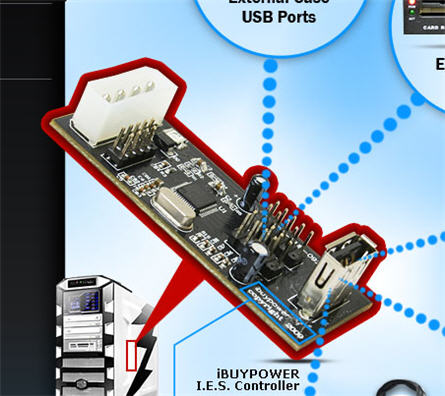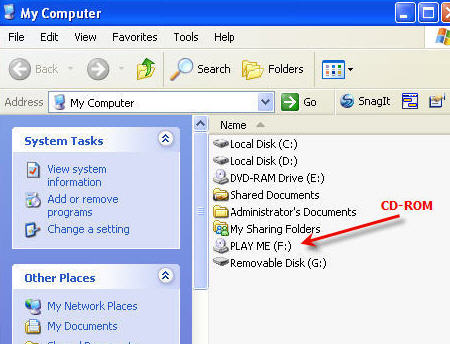Remove Read Only USB – Remove CD-ROM USB Partitions
If you are like me, you’ve done a great bit of searching on the internet to remove Read Only USB partition or to remove CDROM USB partition, and unfortunately the information is very scarce and the information which is out there, isn’t very clear and direct. The only utility we’ve found, is the one used to remove the U3 platform off a retail USB stick made by SanDisk, but chances are you are dealing with a different vendor or stick. In addition, the U3 platform was killed a long time ago by SanDisk because hackers kept using the auto-run function associated with CD-ROM discs to auto-run USB malware.
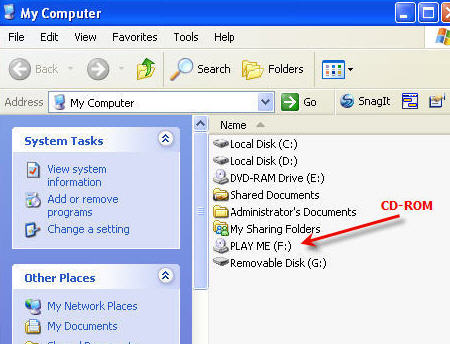
We found a company that can do this, and they do it in bulk, USBCopier.com is a USB duplication service company that specializes in fixing your problem, like removing a Read Only USB partition. I’m not sure how they do it, but their services worked for us.
As you know, a simple format or delete attempt to the USB device simply doesn’t work…you get the “This disk is write protected” message. The flash drive is configured this way at the chip level, so it’s not a formatting problem. The chip inside the USB flash drive, called the controller, has a configuration setting so the device will appear as a CD-ROM device. Since the vendor commands are not available to access the USB controller chip, you cannot re-configure the device to work like a normal flash drive.
I spoke with USBCopier.com about the issue, and they can remove a USB partition off all types of drives, like USB sticks with Chipsbank controllers, Alcor, SMI, USBest, Innostor and many others. They also said the partition type doesn’t matter, it can be either the Read Only or CDROM and they can remove it. USBCopier also mentioned if they can remove the USB partition, then chances are, they can also recreate it.
The company was a life saver to us and I wanted to pass along the information. It was much cheaper to pay the service fee to remove the USB partition than it was to re-buy all the USB sticks and start from scratch.
Here is the link to their USB duplication service page. Here is the link to their contact page.
If you are in a bit of trouble – I wish you luck – these guys could possibly help.