Review: Nexcopy 3.0 USB Duplicator
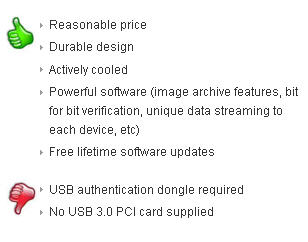 EverythingUSB posted a review of the Nexcopy 3.0 USB Duplicator with a bunch of “thumbs up” marks. Let’s take a closer look.
EverythingUSB posted a review of the Nexcopy 3.0 USB Duplicator with a bunch of “thumbs up” marks. Let’s take a closer look.
Design and Build Quality
As far as USB duplicators go, the Nexcopy SSUSB160PC is actually pretty stylish. Its form certainly flows from its function, but Nexcopy has made it look engineered like a German car. Because of this form-from-function design, it’s rather rectangular with flat boxy sides. However, Nexcopy added some flair where they could. For example, the top slopes downward from back to front, giving it a more aggressive styling. This dash of style also makes it more functional, as inserting 16 flash drives into the USB 3.0 ports on that top surface is easier when they’re slightly vertically offset. It’s also easier to check all 32 status lights (red for bad, green for good).
Where the Nexcopy USB 3.0 duplicator is a serious tool meant for serious work, there is no plastic fascia to be found—only metal. Nexcopy managed to sneak in some pizazz by CnC milling the company logo out of the front panel. This allows air to be drawn in from the front and sides, flow over the internals, and exhaust out the back via a cooling fan. It’s a great example of proper form and function.

Performance and Software
I first made an image file of my freshly installed Windows 7 64-bit flash drive using the included basic software. (Note: The professional version includes advanced features like write protection, partitioning, and setting drives as USB CD-ROM devices.) Once that was done, I created a new batch job, pointed the software to the image file on my hard drive, plugged in all 16 flash drives, and got down to business. With about 30 more seconds of setup, I had started a 16-way duplication process.
From the moment I clicked “start” to when the copy was completed, it took just over 11 minutes—not including the image creation. That’s 128GB of data written in under 12 minutes, which is solid performance, although I had hoped for even faster speeds.

The Nexcopy 3.0 USB duplicator is a true force multiplier. The more frequently you run the same task, the faster your process becomes. Most of the time in testing was spent on setup—once you’re past that, the duplicator can crank out 16 flash drives with custom images very quickly. The faster your flash drives, the faster the duplication process. If time is money, then the SSUSB160PC is a money-printing machine.
For the full Nexcopy 3.0 USB Duplicator review, head over to EverythingUSB for more details.
EverythingUSB.com is a long-standing technology website that launched in the early 2000s, focused exclusively on covering USB (Universal Serial Bus) technology and related peripherals. At a time when USB was revolutionizing how people connected devices to computers, EverythingUSB quickly became one of the go-to sources for in-depth product reviews, industry news, and technical analysis. The site gained popularity for its objective reporting and detailed writeups on USB flash drives, hubs, duplicators, gadgets, and even obscure USB-powered accessories.
Run by a small but dedicated team of tech enthusiasts and editors, EverythingUSB carved out a niche by maintaining a sharp editorial focus on USB-based innovations, both consumer and professional-grade. The site helped shape public perception around USB as a universal standard and provided early insight into game-changing technologies like USB 2.0, USB 3.0, and USB-C as they emerged. Though the pace of updates has slowed in recent years, EverythingUSB remains a respected archive and occasional contributor to USB-centric product reviews and commentary.
 The new specification will run with USB 3.0 sockets and connectors; however, will require new wire setup for the cables.
It is expected to see the faster USB spec in PCs, adapter cards and hard drives, but will take significantly longer to reach mobile devices and tablets. As it stands now, USB 3.0 is just gaining momentum as a standard socket in PCs and mobile devices should start seeing 3.0 connectors in late 2013. Â
Continue Reading
The new specification will run with USB 3.0 sockets and connectors; however, will require new wire setup for the cables.
It is expected to see the faster USB spec in PCs, adapter cards and hard drives, but will take significantly longer to reach mobile devices and tablets. As it stands now, USB 3.0 is just gaining momentum as a standard socket in PCs and mobile devices should start seeing 3.0 connectors in late 2013. Â
Continue Reading

 If you stop and think about this, if a typical laptop has three USB sockets, what kind of power brick would you need to power the laptop plus 300watts of power, assuming all sockets are requesting a full load. Maybe the power brick will end up being bigger and heavier then the laptop {grin}.
For a very interesting read on the entire PD report,
If you stop and think about this, if a typical laptop has three USB sockets, what kind of power brick would you need to power the laptop plus 300watts of power, assuming all sockets are requesting a full load. Maybe the power brick will end up being bigger and heavier then the laptop {grin}.
For a very interesting read on the entire PD report,
 If you have concerns about
If you have concerns about 
 Nothing official from either company in regards to specs or a simple introduction, nor does the high-capacity USB 3.0 stick appear on Display Taiwan’s trade show website. So adding this all up, it could be nothing more then a USB case and a trade show hottie giving out false information.
If you watch the video [
Nothing official from either company in regards to specs or a simple introduction, nor does the high-capacity USB 3.0 stick appear on Display Taiwan’s trade show website. So adding this all up, it could be nothing more then a USB case and a trade show hottie giving out false information.
If you watch the video [ One of the main goals for Windows 8 with respect to peripheral support, is the robust support for USB devices. From the first 1.1 standard, the high speed 2.0 standard and the newest addition of SuperSpeed USB 3.0.
Microsoft expects to see all new PCs have a USB 3.0 port by 2015…but I think we’ll see USB 3.0 in all PCs before the end of 2013. Microsoft also forecasts a number of 2 billion USB 3.0 devices to ship in 2015 as well.
Microsoft’s game plan is keeping their current USB stack for 1.1 and 2.0 devices as it’s proven and stable, while incorporating a new USB stack for 3.0 devices.
One of the main goals for Windows 8 with respect to peripheral support, is the robust support for USB devices. From the first 1.1 standard, the high speed 2.0 standard and the newest addition of SuperSpeed USB 3.0.
Microsoft expects to see all new PCs have a USB 3.0 port by 2015…but I think we’ll see USB 3.0 in all PCs before the end of 2013. Microsoft also forecasts a number of 2 billion USB 3.0 devices to ship in 2015 as well.
Microsoft’s game plan is keeping their current USB stack for 1.1 and 2.0 devices as it’s proven and stable, while incorporating a new USB stack for 3.0 devices.
 Lets ditch the AC/DC power block with most laptops and just plug into one of those USB wall mount power stations. Or recharge your laptop directly off your tower PC. Or easily power an unlimited number of USB devices via your USB laptop USB 3.0 port.
This means more and more peripherals will be powered via USB and not require the extra power adapter. This ultimately mean less cost and less hassle for the average computer user.
Lets ditch the AC/DC power block with most laptops and just plug into one of those USB wall mount power stations. Or recharge your laptop directly off your tower PC. Or easily power an unlimited number of USB devices via your USB laptop USB 3.0 port.
This means more and more peripherals will be powered via USB and not require the extra power adapter. This ultimately mean less cost and less hassle for the average computer user.
 The exclusive design is available in 500GB and 1TB size with an even more exclusive size of 750GBs only available at Porsche stores. Wouldn’t that be odd, “Honey, I’m going down to the Porsche dealership to pick up a hard drive to expand the TiVo box.” But, after she saw the hard drive, I’m sure she would understand.
So when you can find a 500GB USB hard drive for about $80, why bother? Drop another $20 and get the LaCie Porsche version. Now that is money well spent.
For the tech folks, it’s USB 3.0 so great transfer rates. For the Uber-Geek, forget about Thunderbolt – sh!t, the spec just came out and I’m sure it took Porsche at least 6 months just to approve the design. So stop getting theoretical
The exclusive design is available in 500GB and 1TB size with an even more exclusive size of 750GBs only available at Porsche stores. Wouldn’t that be odd, “Honey, I’m going down to the Porsche dealership to pick up a hard drive to expand the TiVo box.” But, after she saw the hard drive, I’m sure she would understand.
So when you can find a 500GB USB hard drive for about $80, why bother? Drop another $20 and get the LaCie Porsche version. Now that is money well spent.
For the tech folks, it’s USB 3.0 so great transfer rates. For the Uber-Geek, forget about Thunderbolt – sh!t, the spec just came out and I’m sure it took Porsche at least 6 months just to approve the design. So stop getting theoretical
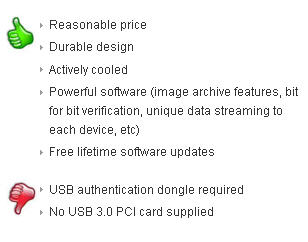 EverythingUSB posted a review of the Nexcopy 3.0 USB Duplicator with a bunch of “thumbs up” marks. Let’s take a closer look.
EverythingUSB posted a review of the Nexcopy 3.0 USB Duplicator with a bunch of “thumbs up” marks. Let’s take a closer look.

 With the increased sales volume of Apple products, this new connector type could become an industry standard – oh wait – it can’t – because Apple wont license their female part of the connector. This means tablets like the Motorola Zoom and others could not pivot off the 30 pin design. But rather stay with traditional power pins and USB interface. This gives Apple the edge up on keeping their products slimmer and thus more light weight.
With the increased sales volume of Apple products, this new connector type could become an industry standard – oh wait – it can’t – because Apple wont license their female part of the connector. This means tablets like the Motorola Zoom and others could not pivot off the 30 pin design. But rather stay with traditional power pins and USB interface. This gives Apple the edge up on keeping their products slimmer and thus more light weight.