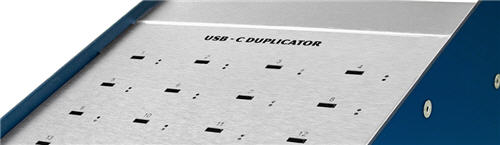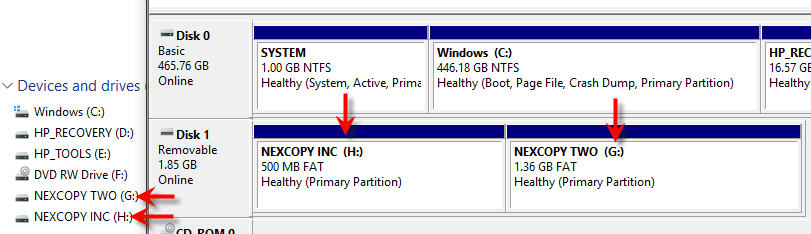Home Office Tools – Home Office USB Duplicator
Today, more than ever before, individuals are working from home offices. A comfortable and productive environment is one of the main reasons so many love working from home. However, even with all the conveniences, sometimes the home office lacks the computer equipment needed to handle specific tasks. With many businesses now practicing social distancing, certain tools are still essential. Let us look at a unique product by Nexcopy, the home office USB duplicator.
Consider the niche requirement to make USB duplicates at home. For example, an IT manager might need to prepare bootable recovery sticks, or a software engineer might need to send program updates to remote sales teams. These professionals require a fast, simple, and economical device to do the job efficiently.
The compact USB flash drive duplicator from Nexcopy is the perfect solution for this need. Measuring just 15cm long and 10cm wide, it fits easily into any computer bag and is as light as a book.
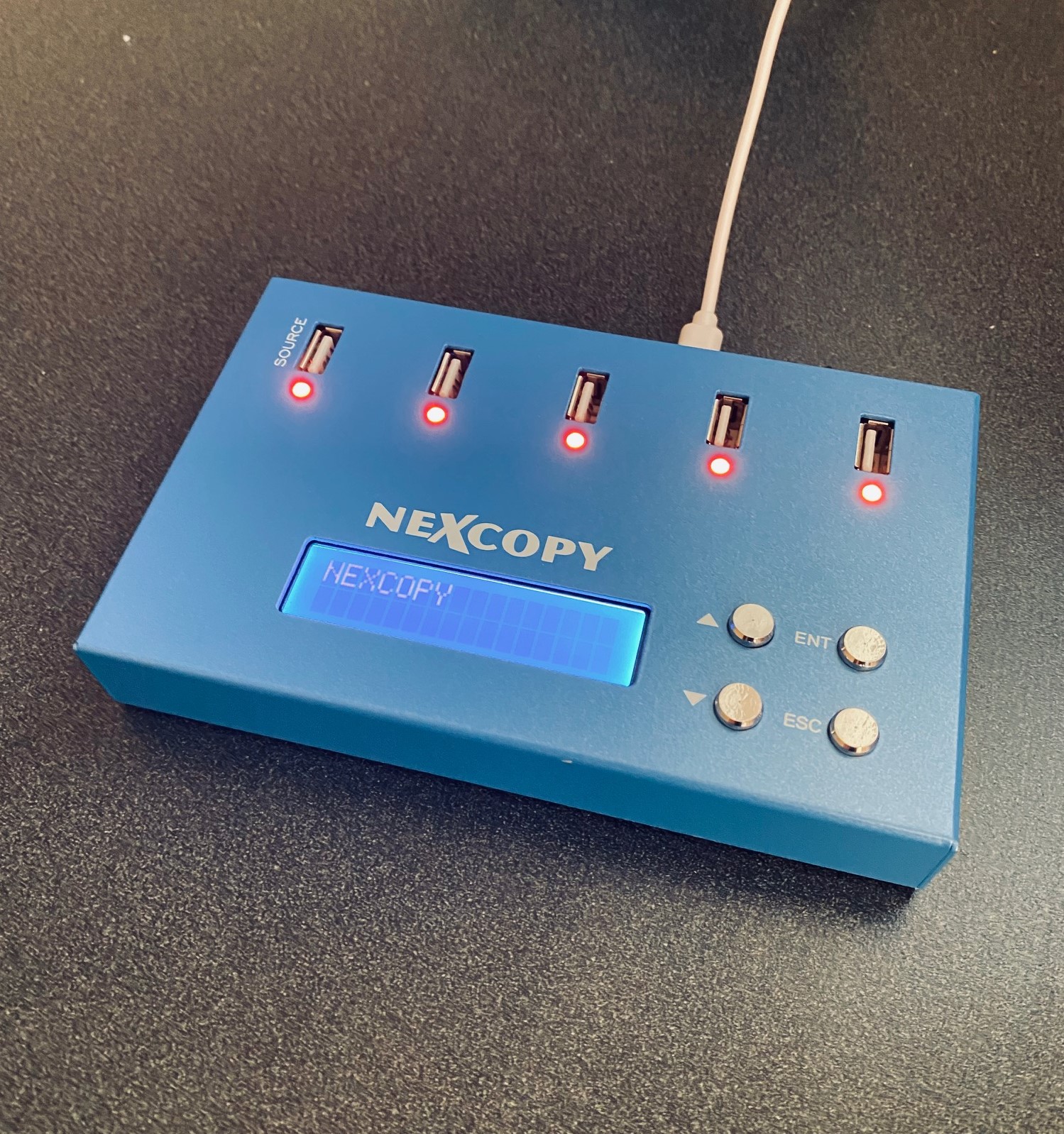
The USB duplicator is a one-master to four-target copy station. It is a digital binary copier capable of duplicating any file system or structure provided by the master flash drive. Using a USB cable, the duplicator can power up to five USB flash drives, though it is not recommended for USB hard drives.
With this device, making duplicates in a home office is quick and easy. The unit has four menu buttons: Enter, Escape, Up, and Down. It operates with a single button press, making it ideal for non-technical users. The duplicator can be set for a standard binary copy or a copy-and-compare function, ensuring every duplicate is an exact match to the master for added peace of mind.
Key Features of the Nexcopy USB104SA:
- Asynchronous copy mode at all times
- Binary copier supports all formats: FAT, FAT32, exFAT, NTFS, HFS, Ext2,3,4, Proprietary
- Binary CRC verification algorithm
- Quick Erase and Full Erase for data sanitization
- Four language modes on the LCD menu (English, Spanish, Portuguese, Simplified Chinese)
- USB speed benchmark utility
- Firmware upgradeable for future updates
Is this mini-sized USB duplicator worth the investment for a home office? The easiest way to decide is to consider how much time it saves. The Nexcopy USB104SA can copy 1GB of data to each device in just over one minute. If an IT manager or developer had to manually load 12GB of data onto four drives using a PC, it would take about 12 minutes. The duplicator accomplishes this in a fraction of the time. Using the copy-and-compare mode adds some time, about 1.5 minutes per GB, but still remains extremely fast.
The Erase function is another valuable feature. Unlike a simple format, which only removes the file allocation table (directions to data), Erase overwrites memory blocks with random binary data, making data recovery impossible. Quick Erase scrubs portions of the drive, corrupting most data, while Full Erase writes random 0s and 1s to the entire NAND memory, ensuring complete and irreversible data removal.
The USB benchmark utility is a convenient tool for testing read and write speeds, especially with lower-quality promotional USB media, which can be unstable. A write speed below 4MB/s indicates poor quality memory. Speeds above 8MB/s for USB 2.0 or 20MB/s for USB 3.0 are considered good quality.
The duplicator uses CRC (Cyclical Redundancy Check) for data verification. Learn more about this in our article on CRC vs Checksum verification for USB flash drives.
This Nexcopy duplicator is backward compatible with USB 1.0, 2.0, and 3.0 flash drives and writes as fast as the connected device allows. For best performance, USB 3.0 media is recommended.
Source: GetUSB.info




 Your Production Crew
Your Production Crew