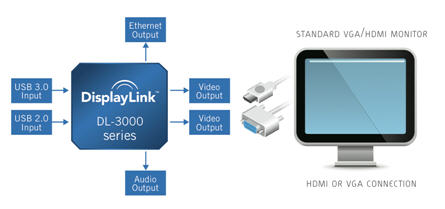What Is GPMI? Or General Purpose Media Interface?

If you’ve been hearing about a new technology standard called GPMI and wondering what it is, you’re not alone. So what is GPMI? To the best or our knowledge this is what GPMI is:
A group of over 50 Chinese companies also known as the “Shenzhen 8K UHD Video Industry Cooperation Alliance,” announced this new technology called GPMI, which stands for General Purpose Media Interface.
We thought at first this was like HDMI or DisplayPort but it isn’t; although GPMI is designed to be the next generation alternative. The goal is to deliver faster speeds and more features through a single cable with a socket type everyone already has.
Right now, when you connect a laptop to a monitor, you typically need two cables: one for the video signal (like HDMI) and another one for power (like your charging cable). GPMI changes that. It combines super high data speeds with power delivery into one cable, making setups much simpler and cleaner.
There are two types of GPMI cables:
- GPMI Type-B uses a new, proprietary connector and can deliver up to 192 gigabits per second of data and 480 watts of power — that’s way more than today’s HDMI or DisplayPort cables.
- GPMI Type-C uses the familiar USB-C connector and still offers impressive performance, with 96 gigabits per second of data and 240 watts of power.
What does this mean for tech?
It means GPMI could easily become the default protocol for anything audio and video. With support for 8K displays, high-end gaming setups, streaming devices, andpower-hungry devices, all while letting you control multiple devices with a single remote (similar to how HDMI-CEC works today).
Compared to today’s popular standards like HDMI 2.1, DisplayPort 2.1, and USB4, GPMI Type-B stands out by offering much higher bandwidth and significantly more power. If GPMI catches on, it could completely change how we connect and power our devices — at least in China to start, and possibly around the world later.
Just to clear up any confusion: you might have seen people mention GDMI (General Digital Media Interface), but that’s actually a mistake. The correct term is GPMI – General Purpose Media Interface.
This is exciting news for tech lovers because it promises faster speeds, cleaner setups, and future-proof devices.Here’s a comparison table between GPMI, HDMI 2.1, and DisplayPort 2.1:
| Feature | GPMI Type-B | HDMI 2.1 | DisplayPort 2.1 |
|---|---|---|---|
| Max Bandwidth | 192 Gbps | 48 Gbps | 80 Gbps (UHBR 20 mode) |
| Max Resolution | 8K and beyond (future-ready) | 10K @ 120Hz (compressed) | 16K @ 60Hz (compressed) |
| Power Delivery | 480W | ~1–5V at 50mA (very low) | No power delivery (video only) |
| Connector Type | Proprietary (Type-B), USB-C (Type-C) | HDMI (Type-A/B/C/D) | DisplayPort, USB-C (Alt Mode) |
| Control Functions | Yes (CEC-like features) | Yes (HDMI-CEC) | Yes (Aux channel, MST) |
| Compression Standard | Unknown (likely proprietary or TBD) | DSC (Display Stream Compression) | DSC (Display Stream Compression) |
| Backward Compatibility | No (brand new tech) | Yes (with older HDMI) | Yes (with older DP) |
| Market Maturity | New (early 2025) | Very mature | Mature |
| Main Backers | 50+ Chinese companies | HDMI Forum (Sony, Intel, etc.) | VESA (Intel, AMD, NVIDIA) |






 In additional the Samsung WLED includes USB ports on the monitor so as your PC approaches, those peripherals hanging off the side will also become usable with your laptop. I should actually re-edit this post and mention netbook as those screens are way too small and something like this would be ideal.
Samsung didn’t get a change to post lag-time between user input on the PC and the reaction of the monitor for said input, but I’d venture to say it’s minimal – Samsung doesn’t cheat corners.
In additional the Samsung WLED includes USB ports on the monitor so as your PC approaches, those peripherals hanging off the side will also become usable with your laptop. I should actually re-edit this post and mention netbook as those screens are way too small and something like this would be ideal.
Samsung didn’t get a change to post lag-time between user input on the PC and the reaction of the monitor for said input, but I’d venture to say it’s minimal – Samsung doesn’t cheat corners.