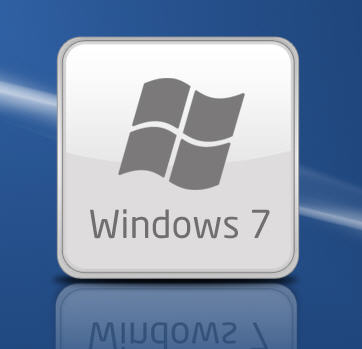There are some fundamental differences between USB Copy Protection verse USB Encryption for data on flash drives. Many companies confuse and muddy the terminology between the two. It’s time to clear things up and explain the difference.
In short: USB copy protection secures a file or set of files so they cannot be copied – thus “copy protection.” USB encryption scrambles the source files so they cannot be read unless you decrypt them. Think about this… there is a BIG difference.

Encryption is the process of scrambling files and data so they cannot be accessed unless a password or key is supplied to reassemble the content and put everything back together. This process is known as decryption.
The primary use for USB encryption is to protect files and data in the event the USB stick is lost or stolen.
Where encryption and USB copy protection differ is that with encryption, once you have the password, you can copy the data at will. With USB copy protection, the files and data are locked to the device and cannot be copied off, regardless of the user’s intent.

USB copy protection is similar to encryption with the use of scrambling and unscrambling data; however, USB copy protection adds another layer of security by preventing unauthorized copies. It wraps the data in a specialized algorithm, then uses a customized viewer to decrypt the data for viewing. The viewer requires specific hardware components to run, blocking any ability to copy and play the file elsewhere.
As you can see, USB copy protection is ideal for protecting intellectual property regardless of the user, whereas USB encryption is mainly for protecting data if lost or stolen.
As a side note, a USB stick with encryption can be formatted, thus removing all sensitive data. A USB copy-protected stick, on the other hand, locks content into a Read-Only partition, making deleting or formatting ineffective.
If you need USB encryption, consider using TrueCrypt, a free, open-source encryption tool offering high-level security.
If you need USB copy protection to secure content that must not be copied under any circumstances, visit Nexcopy for professional USB secure flash drive solutions. Their devices also utilize 128-bit AES encryption for maximum protection.
Example: Why a Teacher Should Choose USB Copy Protection Over Simple Encryption
Imagine a chemistry teacher who has spent months creating a comprehensive digital course filled with valuable information, detailed diagrams, and step-by-step video tutorials. The teacher plans to sell this course to students for $1,000 per person.
The Encryption Scenario
The teacher decides to use USB encryption to secure the course material. Each USB drive is password-protected, and only students who purchase the course receive the password. At first glance, this sounds secure – no password means no access.
However, the problem begins after the password is entered. Once a student unlocks the USB drive, they can freely:
- Copy all course files to their computer
- Print worksheets, study guides, and full lessons
- Share the unlocked files online or with friends for free
This means that one paying student can give the entire $1,000 chemistry course to dozens of other people without the teacher earning any additional income. Encryption does not prevent copying – it only delays access until the password is entered.
The Copy Protection Scenario
Now, let’s look at what happens if the teacher uses USB copy protection instead. The teacher provides the same USB course drive, but this time the files are locked with professional USB copy protection technology.
With copy protection:
- Any student can view the course files instantly – no password required
- The files cannot be copied to another device
- The content cannot be printed or uploaded online
- Even a tech-savvy student cannot bypass the protection because the data is hardware-locked to the USB stick
This ensures that each student must purchase their own USB course drive to access the information, preserving the teacher’s $1,000-per-student revenue and preventing lost sales.
So what do do?
If the chemistry teacher chooses basic encryption, they risk losing thousands of dollars as one student could distribute the unlocked files to an entire class or even upload them online for free. By selecting USB copy protection, the teacher maintains control of the digital course material, protects their intellectual property, and ensures that only paying students benefit from their hard work.
For secure, professional-grade USB copy protection solutions, consider Nexcopy’s secure flash drives which combine 128-bit AES encryption with true copy protection technology.



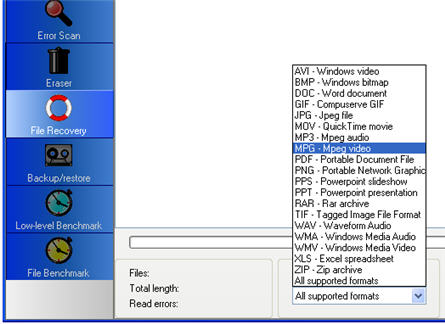

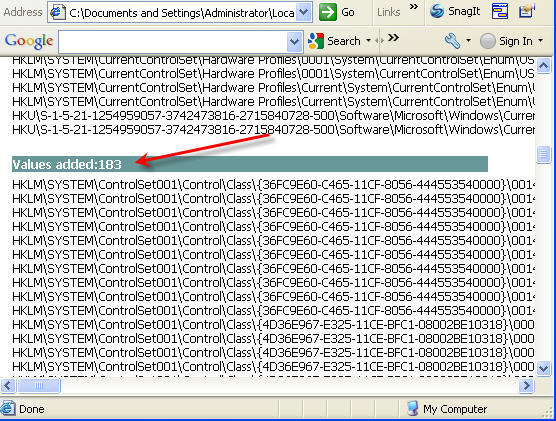


 Here at GetUSB.info we are a fan of the
Here at GetUSB.info we are a fan of the