USB Local Disk in 2025: The Reliable Way to Make a Flash Drive Appear as a Hard Drive

USB “Local Disk” in 2025: the XP-era hack had its moment—here’s the cleaner way (plus a product we found)
If you landed here from our old tutorial about making a USB stick look like a hard drive, you’re reading a time capsule. That guide leaned on an XP-friendly INF/registry trick (tweaking the removable bit with a modified driver). It was clever back then. On modern Windows 10/11, it’s unreliable, brittle with updates, and a magnet for driver-signing hassles. Even when you shoehorn it in, many apps and corporate policies now check the device class the hardware presents—not the label you forced with a file edit.
What changed under the hood
- Windows storage stacks matured (UASP, policy and security hardening), and driver signing isn’t casual anymore.
- Backup, imaging, and install tools increasingly verify “fixed disk” at the hardware level. A spoofed driver doesn’t pass that sniff test.
- Enterprise environments often block or restrict “removable” media regardless of what the OS UI says.
What actually works now
You start with hardware that natively enumerates as a fixed disk. No patched drivers, no post-install gymnastics. The device tells Windows, “I’m a hard drive,” and everything—from Disk Management to BitLocker to fussy installers—behaves accordingly. The brilliant bit about this method is the configuration follows the device. No more editing every PC the USB is connected to.
A product that does exactly that
We found a solution from Nexcopy called USB HDD Fixed Disk . It’s a USB flash device configured at the controller/firmware level to appear as a Fixed Disk / Local Disk on any computer. No utilities to run, no INF edits, no per-PC setup—just plug in and it registers as a hard drive.


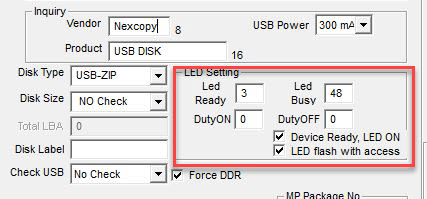





 As with any good project, there should always be a back up plan. The Curiosity for Mars is no different. The system has a B-Side computer in the event the A-Side computer went down…well guess what, it went down.
There is a theory that cosmic rays affected some of the flash memory on Curiosity causing the A-Side computer to shut down and reboot into Safe Mode.
JPL is currently backup up the A-Side data to the B-Side computer and should reboot by weeks end. Configuration and data transfer can take a while, then of course the verification process of everything done right.
JPL states:
As with any good project, there should always be a back up plan. The Curiosity for Mars is no different. The system has a B-Side computer in the event the A-Side computer went down…well guess what, it went down.
There is a theory that cosmic rays affected some of the flash memory on Curiosity causing the A-Side computer to shut down and reboot into Safe Mode.
JPL is currently backup up the A-Side data to the B-Side computer and should reboot by weeks end. Configuration and data transfer can take a while, then of course the verification process of everything done right.
JPL states:






