PRESS RELEASE:
 LAKE FOREST, Calif.–(BUSINESS WIRE)–Nexcopy Inc., a leading manufacturer in USB Duplicator solutions, announces their all new CF Duplicator system for data loading to Compact Flash cards.
LAKE FOREST, Calif.–(BUSINESS WIRE)–Nexcopy Inc., a leading manufacturer in USB Duplicator solutions, announces their all new CF Duplicator system for data loading to Compact Flash cards.
- CF Duplicator with all new design
- Deep CF sockets with guides for easy insert and removal
- CF Duplicator available in 15, 30 and 45 target systems
- Powerful duplicator software with many advanced features
- Unique data may be copied to each card
Nexcopy is announcing the all new design of our CF Duplicator solutions. These robust and reliable CF duplicator systems are available in 15 socket, 30 socket and 45 socket configurations.
The new CF Duplicators by Nexcopy are designed with functionality and ergonomics in mind. With top loading CF sockets in combination with deep rail guides to easily insert and remove CF media the new system will virtually eliminate bent pins from high volume duplication of CF media.
“Coupling the power of Nexcopy’s Drive Manager software and the new CF duplicator design our system can handle any configuration requirement by contract manufacturers or fulfillment houses,” reports Greg Morris, President of Nexcopy. “The system is PC based and provides tools such as duplication from IMG files, unique data streaming to each socket, network connectivity and rich Graphical User Interface for performance feedback and log reporting.”
CompactFlash (CF) cards are primarily used for storing digital data in a wide range of devices, especially those that require high-capacity and high-performance storage solutions. While their popularity has somewhat waned with the emergence of other storage formats like SD cards and SSDs, CF cards are still utilized in various applications, including:
Video Cameras and Camcorders: CF cards are commonly used in professional video cameras and camcorders for recording high-quality video footage. Their fast data transfer rates and reliability make them ideal for capturing high-definition video in demanding production environments.
Embedded Systems and Industrial Applications: CF cards are frequently used in embedded systems, industrial computers, and electronic devices that require rugged and reliable storage solutions. Their durability, high storage capacities, and resistance to shock, vibration, and extreme temperatures make them suitable for use in harsh operating environments.
Data Storage and Transfer: CF cards are also used for general-purpose data storage and transfer in various devices, including computers, laptops, digital audio recorders, and handheld devices. They can be used to store documents, music, videos, software, and other digital files.
Gaming Consoles and Arcade Machines: CF cards have been used in some gaming consoles, arcade machines, and gaming peripherals for storing game data, firmware updates, and other content. While not as common as other storage formats like SD cards or internal storage, CF cards have found niche applications in certain gaming systems.
Medical Devices and Equipment: CF cards are sometimes used in medical devices and equipment, such as medical imaging devices, patient monitoring systems, and diagnostic equipment. Their reliability, compatibility, and storage capacity make them suitable for storing medical data and images.
Data Recovery and Forensics: CF cards are sometimes used in data recovery and forensic applications, where they may be used to recover data from damaged or corrupted storage media, analyze digital evidence, or perform forensic investigations.
All CF duplicators by Nexcopy can copy from an archive IMG file, from a physical master device and include binary bit by bit verification functions. These systems are ideal for bootable CF cards. The new CF Duplicators by Nexcopy Incorporated are available for immediate purchase with a starting price of $1,299 US dollars.
Source: Business Wire.
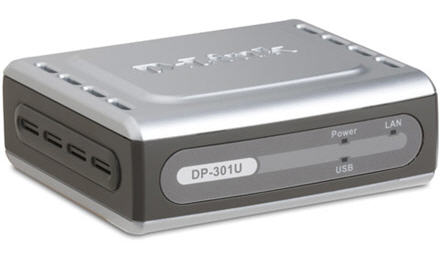





 LAKE FOREST, Calif.–(BUSINESS WIRE)–
LAKE FOREST, Calif.–(BUSINESS WIRE)–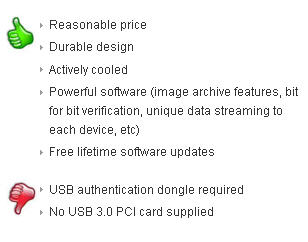 EverythingUSB posted a review of the Nexcopy 3.0 USB Duplicator with a bunch of “thumbs up” marks. Lets take a closer look.
As far as USB duplicators go, the
EverythingUSB posted a review of the Nexcopy 3.0 USB Duplicator with a bunch of “thumbs up” marks. Lets take a closer look.
As far as USB duplicators go, the  I first made an image file of my minted Windows 7 64-bit installation flash drive using the included basic software. (As a note, professional version or upgraded version of the software includes the ability to write protect drives, partition drives or set them as
I first made an image file of my minted Windows 7 64-bit installation flash drive using the included basic software. (As a note, professional version or upgraded version of the software includes the ability to write protect drives, partition drives or set them as  The Eggbot chassis is made of tough fiberglass, with integrated heat sinks for the included motors. The pen and egg motors are high-torque precision stepping motors, and the pen lift mechanism is a quiet and reliable servo motor.
The Eggbot kit is easy to assemble in a couple of hours, and only requires a couple of basic tools like miniature Phillips-head and flathead screwdrivers. You’ll also need a computer with an available USB port (Mac, Windows or Linux).
The EBB allows your computer to directly control the stepper and servo motors. The onboard 16X microstepping driver chips along with the 200 step/revolution stepper motors give a combined resolution of
The Eggbot chassis is made of tough fiberglass, with integrated heat sinks for the included motors. The pen and egg motors are high-torque precision stepping motors, and the pen lift mechanism is a quiet and reliable servo motor.
The Eggbot kit is easy to assemble in a couple of hours, and only requires a couple of basic tools like miniature Phillips-head and flathead screwdrivers. You’ll also need a computer with an available USB port (Mac, Windows or Linux).
The EBB allows your computer to directly control the stepper and servo motors. The onboard 16X microstepping driver chips along with the 200 step/revolution stepper motors give a combined resolution of




