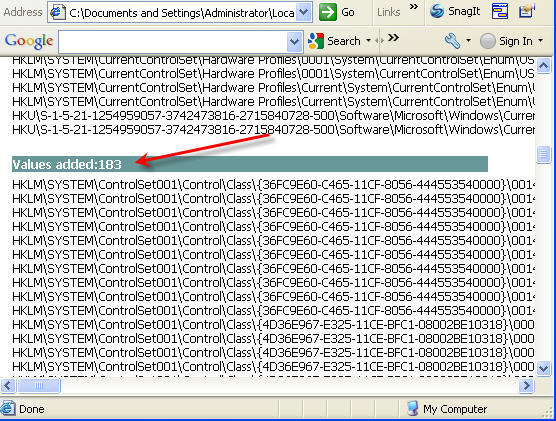Nexcopy unveiled an all new CF Duplicator System
Nexcopy Corporation unveiled its latest range of flash memory duplication systems, introducing the CF Duplicator 150PC, 300PC, and 450PC models. These PC-based solutions offer an ideal method for efficiently handling bulk data loading onto Compact Flash cards.

Nexcopy’s CF duplication systems boast unique features designed to streamline data loading tasks. For instance, users can easily assign unique files to each CF card using the Unique Data Copy function. Additionally, bootable Compact Flash cards can be copied effortlessly using the bit-for-bit Short Image copy function. This function ensures that only the data clusters used on the CF card are copied to the target devices, rather than the entire contents.
Moreover, Nexcopy offers a Full Image copy function for scenarios where it is required. This feature proves beneficial for Ext2 or Ext3 Linux formats, where files could potentially reside in any sector of the CF media.
Nexcopy Inc.’s CF Duplicator line begins with the CF150PC model priced at $1,200, with an upgrade path available to the 30-port and 45-port systems. Thus, the CF Duplicator boasts a modular design.
Nexcopy also highlights the flexibility to mix and match duplicator boxes. This enables users to copy to SD media, CF media, and USB sticks simultaneously through a single software interface, providing convenience and efficiency.
CF Duplicator Copy Modes
The Drive Manager software offers six copy modes to cater to various user needs. These modes include:
- File Copy
- File Copy Add
- Image File Copy (.img)
- Unique Data Streaming to each card
- Device Copy – short
- Device Copy – full
For more information, visit the product page: CF Duplicator by Nexcopy.
https://www.nexcopy.com/cf-duplicator/
CompactFlash (CF) cards serve various purposes, primarily for storing digital data in a myriad of devices requiring high-capacity and high-performance storage solutions. Although their popularity has somewhat diminished with the rise of other storage formats like SD cards and SSDs, CF cards find utility in diverse applications, including:
Digital Cameras: CF cards have long been the choice of professional photographers and enthusiasts, used in digital single-lens reflex (DSLR) cameras and high-end digital cameras. Their ample storage capacities and rapid read/write speeds make them suitable for capturing high-resolution images and recording high-definition video.
Video Cameras and Camcorders: CF cards are commonplace in professional video cameras and camcorders, facilitating the recording of high-quality video footage. Their swift data transfer rates and reliability make them perfect for capturing high-definition video in demanding production environments.
Embedded Systems and Industrial Applications: CF cards find frequent use in embedded systems, industrial computers, and electronic devices necessitating robust and dependable storage solutions. Their resilience, generous storage capacities, and resistance to shock, vibration, and extreme temperatures render them fitting for use in harsh operating conditions.
Data Storage and Transfer: CF cards are employed for general-purpose data storage and transfer across various devices, including computers, laptops, digital audio recorders, and handheld devices. They can store documents, music, videos, software, and other digital files.
Gaming Consoles and Arcade Machines: CF cards have been integrated into certain gaming consoles, arcade machines, and gaming peripherals for storing game data, firmware updates, and other content. While not as prevalent as SD cards or internal storage, CF cards have carved out niche applications in select gaming systems.
Medical Devices and Equipment: CF cards find utility in medical devices and equipment, such as medical imaging devices, patient monitoring systems, and diagnostic equipment. Their reliability, compatibility, and storage capacity render them suitable for storing medical data and images.
Data Recovery and Forensics: CF cards are occasionally employed in data recovery and forensic applications, where they may be used to salvage data from damaged or corrupted storage media, scrutinize digital evidence, or conduct forensic inquiries.
Source: GetUSB.info.








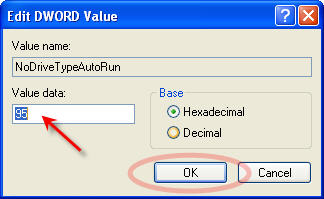

 Actor Morgan Freeman and his production company Digiboo are trying to break ground with sales and distribution of movies via USB. We love the idea!
USB Movie sticks might become a thing of the future as Digiboo plans to launch over 100 kiosks in Hollywood Video stores next year; the first will roll out in January. People will be able to plug a USB device into the kiosk, download movies to rent or own, and then plug them in to any USB 2.0 or 3.0-compatible devices.
Before you ask, yes, DRM is layered into the movie content so put away your ideas of
Actor Morgan Freeman and his production company Digiboo are trying to break ground with sales and distribution of movies via USB. We love the idea!
USB Movie sticks might become a thing of the future as Digiboo plans to launch over 100 kiosks in Hollywood Video stores next year; the first will roll out in January. People will be able to plug a USB device into the kiosk, download movies to rent or own, and then plug them in to any USB 2.0 or 3.0-compatible devices.
Before you ask, yes, DRM is layered into the movie content so put away your ideas of