Nexcopy’s Standalone USB Duplicator at 30MB Per Second
Introducing the Nexcopy Standalone USB Duplicator
We’ve reported about Nexcopy several times before, ranging from their USB duplicators to SD and Compact Flash duplicators. Today, we’re here to highlight the Nexcopy standalone USB duplicator.

Nexcopy, Standalone USB Duplicator
With flash drives growing in both capacity and affordability, it’s no surprise that data loads are also increasing. A few years ago, it was common to load a PDF or PowerPoint presentation onto a promotional USB stick for trade shows. Today, with the ease of creating videos and the popularity of platforms like YouTube, promotional content has become much larger.
Between 2010 and the mid?2010s, average MP4 video file sizes grew by roughly 30%, as creators embraced higher resolutions. In the past three years alone, they’ve expanded another 20%, driven by increased use of 4K and 8K content—a cumulative >50% increase over 15 years. Source: MASV – How Big Will Video Files Get?
The Nexcopy standalone USB duplicator supports copy speeds up to 30MB per second—that’s about 1,800MB per minute. While most standard USB drives won’t hit those speeds, higher-end flash memory can certainly take advantage of it. Taking this a step further, if you have 16 USB sticks on the system and each port is receiving 1,800MB per minute, this means the entire unit is actually copying 28.8GBs per minute as an overall throughput.
Real-World Impact on Productivity
A large software company is preparing a nationwide training program for 1,000 new employees across 50 regional offices. Each employee must receive a USB flash drive preloaded with 4GB of onboarding videos, security protocols, and software installation packages.
Without a High-Speed Duplicator:
Using a standard PC and manual copy process, it takes 10 minutes to copy 4GB to one USB drive. Copying 1,000 drives would require 10,000 minutes (over 166 hours) of labor. This could take an entire week even with multiple staff involved.
With the Nexcopy Standalone USB Duplicator:
Each port delivers up to 30MB/sec, or 1.8GB per minute. With 16 drives copying in parallel, 28.8GB is transferred every minute. Copying 4GB per drive means each batch of 16 takes just about 2.5 minutes. To duplicate 1,000 drives:
1,000 ÷ 16 = 62.5 batches
62.5 batches × 2.5 minutes = 156.25 minutes (~2.6 hours total)
Productivity Gain:
From 166 hours down to just 2.6 hours. This results in reduced labor costs, faster turnaround, and the ability to reallocate staff to other tasks. It also gives the organization immediate scaling capability for future projects.
Summary:
The Nexcopy standalone duplicator’s 30MB/sec per port speed translates to 28.8GB/min total throughput, which enables massive productivity boosts for businesses distributing digital content at scale—especially for training kits, product launches, software deployments, and marketing promotions. This technology doesn’t just save time—it transforms how companies manage USB-based data distribution.
The Nexcopy standalone duplicator line includes two models: a 16-port system and a 32-port system. Each system dedicates one port for the master device. That’s likely why the models are named USB115SA and USB131SA—one master and 15 or 31 targets, respectively.
We couldn’t find specific pricing on the Nexcopy website since the products are only available through authorized dealers. The release date for these standalone duplicator models was the first week of September 2010.
To learn more about Nexcopy’s standalone USB duplicators, visit the official Nexcopy site.
Source: EverythingUSB.com
Net Neutrality – You HAVE To Do Something
If you stay up on technology news then you’ve probably heard about the on-going talks with regards to Net Neutrality. In short, Net Neutrality means that companies cannot control the flow or speed of information going through the internet. [definition/info] Before it is too late, YOU – the reader – must do something to prevent the internet from being controlled by cable companies and big search engines like Google. SF Gate did a great job on summarizing what is going on.What We Said: “Google and Verizon insist that what they’re working on is not a backroom deal for their own benefit but instead a legislative proposal about how Internet content should be managed. All of this may be true – but it still doesn’t look right.” – Editorial, Aug. 9, 2010 What Happened: Google has turned its back on its promise to insist on Internet neutrality – the idea that all Internet traffic should be treated the same. Its just-announced proposal with Verizon would prohibit carriers from discriminating against competitors but allow them to charge websites more for better service. It excludes wireless mobile networks, which means that websites on mobile phones wouldn’t even have safeguards against non-discrimination. Because the two companies are so huge – and because the FCC has been unable to issue its own policy on net neutrality – their proposal will shape the debate. What’s Next: What’s next: Unless Washington is ready to accept an Internet that only works for the wealthiest and most-established websites, Congress needs to step in with net neutrality legislation. And the Google-Verizon pact isn’t even close. They need to go back to the drawing board and get support from consumer groups and Internet users instead of just broadband carriers and web giants. The FCC also needs to step in immediately, by reclassifying broadband under a section of the telecommunications code that’s subject to more scrutiny – and therefore less ability to discriminate.What YOU can do: The FCC Chairman Julius Genachowski needs to know where you stand on net neutrality. Send him an email by using our message below. It will only take you 3.7 seconds! His e-mail is Julius.Genachowski@fcc.gov Just cut-n-paste the following: Continue Reading
They Took My Idea – USB Power Strip
About three weeks ago I started the process to design a USB power strip where the device would be a dumb down version of a USB hub…it only gives power. The reason why I wanted to design something like this was for the infinite number of USB items I have. Just in my house alone, we have 3 iPhones, one Flip Video camera and two blue-tooth headsets…all powered and recharged by USB. So enter, stage left, my thought of a USB power strip. Well, Elcom was thinking the same thing, but only months earlier! They have officially released the USB for port power strip and the 7 port USB power strip. Clearly I think the idea is simply brilliant.

Marantz Network Audio Receiver with USB Support
Marantz, a premium set-top audio manufacturer, introduces a new Network solution for home audio. The M-CR603 is a combination of all good things. Featuring a built-in amplifier, a receiver, a CD player, an AM/FM radio and the ability to stream music from Rhapsody, Pandora or Napster. In addition, the Marantz unit includes a USB port for iPod / MP3 docking, but what we really like about the unit is the ability to stuff a 64GB flash drive in there loading with MP3 files and you’ve now got one hot audio box!
Switch Hitter USB Connector
There is a new kid on the block when it comes to USB connectors, it is “The Flipper.” The concept is so incredibly simply you will laugh when you see it. The Flipper is a USB connector that will make correct contact with the host USB port regardless of how you insert it. Granted it is not that hard to figure out which side is up and down…and I will admit [openly] that if you have trouble with that – then you are an idiot. So if you are having trouble here is a tip: Seam is the down side, seamless is the up side.
Paper Clip With USB Flash Memory
They say the best product to invent is taking an existing product and make it better. Today is a case in point. The paper clip has been around forever [1870] and just recently have we seen a true improvement. The USB paper clip is very creative and a fresh twist on an old product. In fact, TechCrunch quoted, “why didn’t I think of that” type design. So here it is, the USB memory clip.
How To: Two Port USB Bike Generator
 Biking is great exercise, but don’t let a healthy body be the only reward for this activity, power up your gadgets. Here is a USB tutorial which incorporates a two port USB hub and switching regulator to generate a 5v charge to any USB device.
There are so many small electronics that can be powered or charged from a USB connection it only makes since that people might want to do this while riding a bike.
The hack isn’t too complicated, but it is a weekend project and will require some soldering skills. The two fundamental components are a Rectifier which changes AC current into DC current and a Voltage Regulator which is a switching regulator to control the amount of volts going to the charged devices.
To get all the details visit the DIY project here.
Continue Reading
Biking is great exercise, but don’t let a healthy body be the only reward for this activity, power up your gadgets. Here is a USB tutorial which incorporates a two port USB hub and switching regulator to generate a 5v charge to any USB device.
There are so many small electronics that can be powered or charged from a USB connection it only makes since that people might want to do this while riding a bike.
The hack isn’t too complicated, but it is a weekend project and will require some soldering skills. The two fundamental components are a Rectifier which changes AC current into DC current and a Voltage Regulator which is a switching regulator to control the amount of volts going to the charged devices.
To get all the details visit the DIY project here.
Continue Reading
How To: Duct Tape USB Holder / Wallet
I’ve seen some USB holders at Staples and Office Max for over $20 dollars and that’s just for a fancy pouch to place your USB sticks while on-the-go. What about a DIY duct tape USB holder? You get the satisfaction of making it yourself, save yourself some cash and a hint of coolness to your storage devices.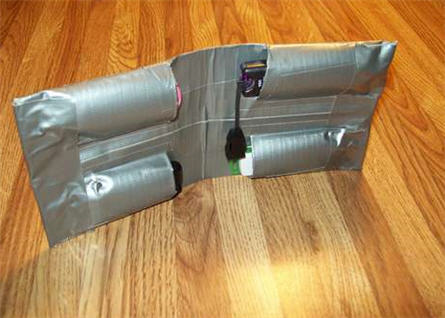
Happy 4th of July From GetUSB.info
Happy 4th of July for 2010 from GetUSB.info. Here is a great image of a USB drive branded with the US flag. Did you know why we celebrate the 4th of July? I’m sure you do, but for a friendly reminder, read this:
DIY: Wood USB Marble Machine
During the month of July Instructables is running a USB contest for who can make the best mod while incorporating USB technology. For this reason, we’ve been keeping a close eye on what you creative folks are up to. Today we bring you the 100% natural, all wood, USB marble machine.
Toshiba Intro’s Android Netbook
Toshiba announces a slick new Netbook running Android OS and NVIDIA processor. It boots in about 1 second, yes, that’s right, 1 second…and is it just me, or does that case look like leather? The AC100 has a full sized keyboard, 10.1 LED backlite screen and 512RAM [upgradeable to 1GB] with 8GB of storage. With the USB port and mini USB port storage should not be a problem as it’s virtually unlimited with USB hard drives and USB flash drives.


