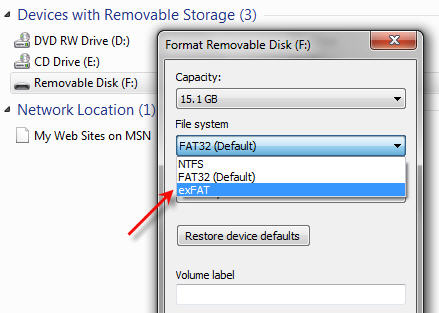Lake Forest, CA — July, 2015 — Nexcopy Inc. introduces a new software suite which supports data locking content to secure digital media. The software function supports both full-size Secure Digital card media and microSD card media. The data locking feature will turn the SD card into a read-only card so data cannot be deleted or formatted off the device.
Write Protection for SD Card: Why It Matters
As data security becomes increasingly critical, write protection for SD cards is a key feature that prevents unauthorized data modification or deletion. Nexcopy’s new software and duplicator hardware empower users to permanently lock content at the controller level—making it impossible to erase, overwrite, or format the card’s data.
Write protecting, or data locking content to flash memory is an important security feature. With the Nexcopy software and duplicator, data can be copied to the memory card and as a final step the device will be write protected at the controller level. Performing the data lock at the controller level blocks any third party from manipulating, hacking or tampering with the original content.
With the Nexcopy duplication software and hardware solution, a content owner has the following benefits:
- Protect bootable operating systems which run from SD cards
- Block viruses or malware from being transferred to the memory device
- Eliminate users from deleting or formatting content off the SD card
“Several of our customers with global data distribution requirements asked for this feature,” says Greg Morris, President of Nexcopy Inc. “The ability to write protect Secure Digital media was the added security measure they required, and we delivered.” Morris continues, “In addition, I am happy to announce current Nexcopy customers with SD Duplicators will also benefit from our updated duplication software.”
With optical drives disappearing from laptops, netbooks, and most tower-styled computers, the requirement to disseminate information via flash memory is becoming more popular now than ever. As content owners make their data available on flash memory, there is an added responsibility to ensure the memory is secure from malware and viruses. One way to prevent suspicious files from “jumping” onto the memory is making the flash memory write protected (or read-only). Using read-only Secure Digital media is a dual benefit because files cannot be added to the card and files cannot be removed from the card.
The software suite is compatible with the PC-based SD200PC duplicator and microSD200PC duplicator by Nexcopy. The two SD duplicator models are twenty target systems and require a Windows host PC to run. The write protection is performed at the controller level. It is not the mechanical switch found on the outside of Secure Digital media. This means the write protection setting done by the Nexcopy duplication software is the most secure method to make SD and microSD media read only.
Nexcopy’s complete line of USB Duplicators, CF Duplicators, SD Duplicators, and microSD Duplicators are available through a worldwide network of authorized resellers.
About
Nexcopy Incorporated specializes in developing and manufacturing the finest and most feature-rich flash memory duplicators in the market. Pioneering the solid-state memory duplication market, Nexcopy supplies Central and South America, Europe, India, Asia, Pacific Rim and serves the U.S. market through its U.S. headquarters at: 13 Orchard Road Suite 102, Lake Forest, CA 92630.