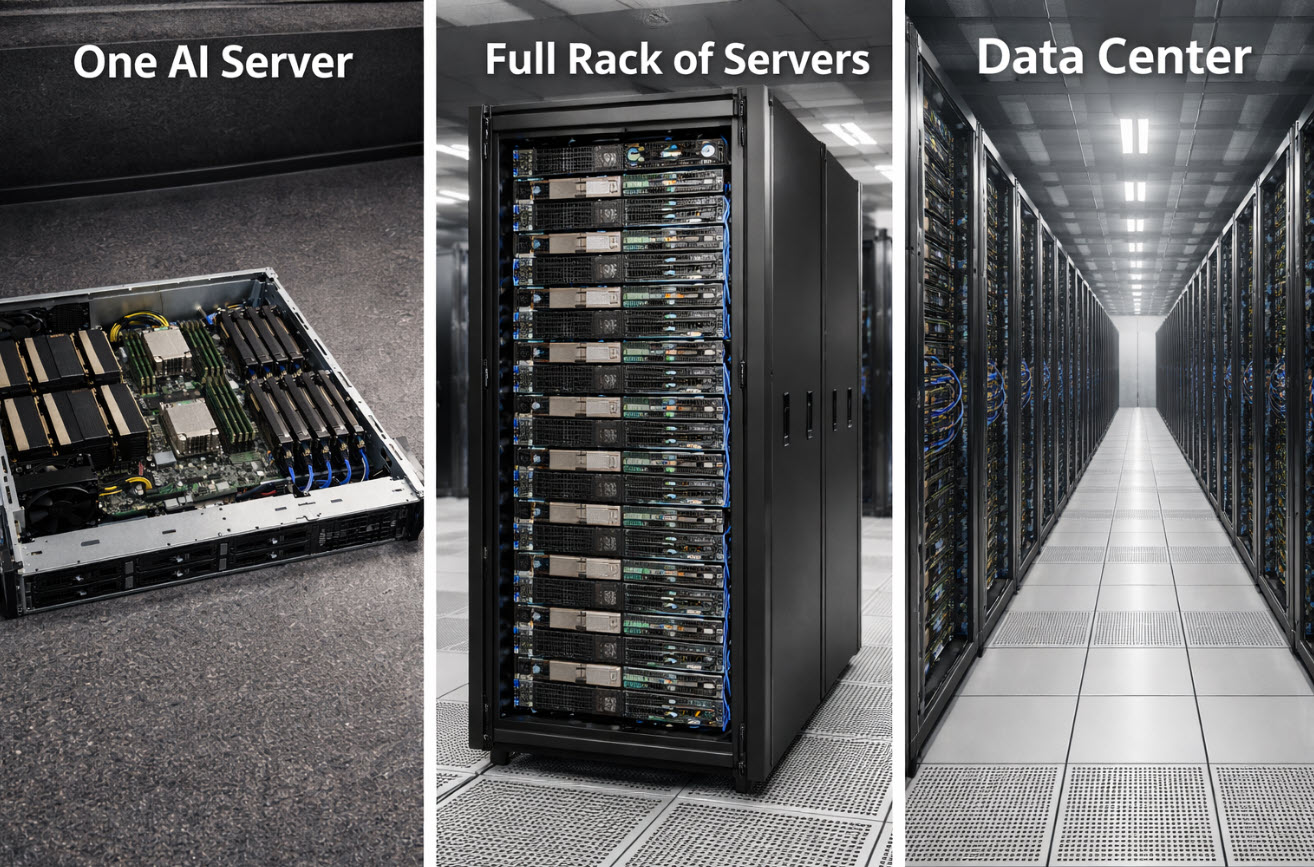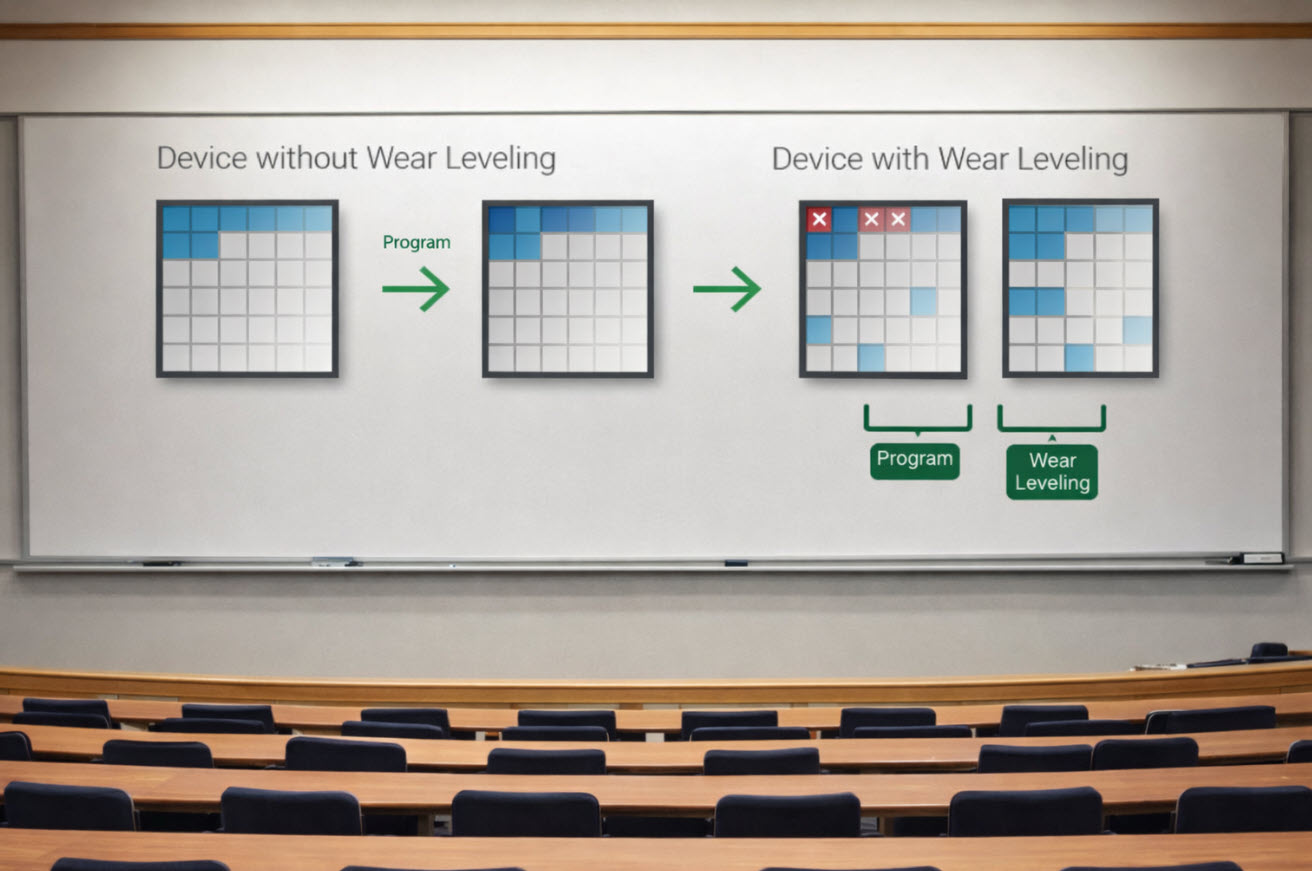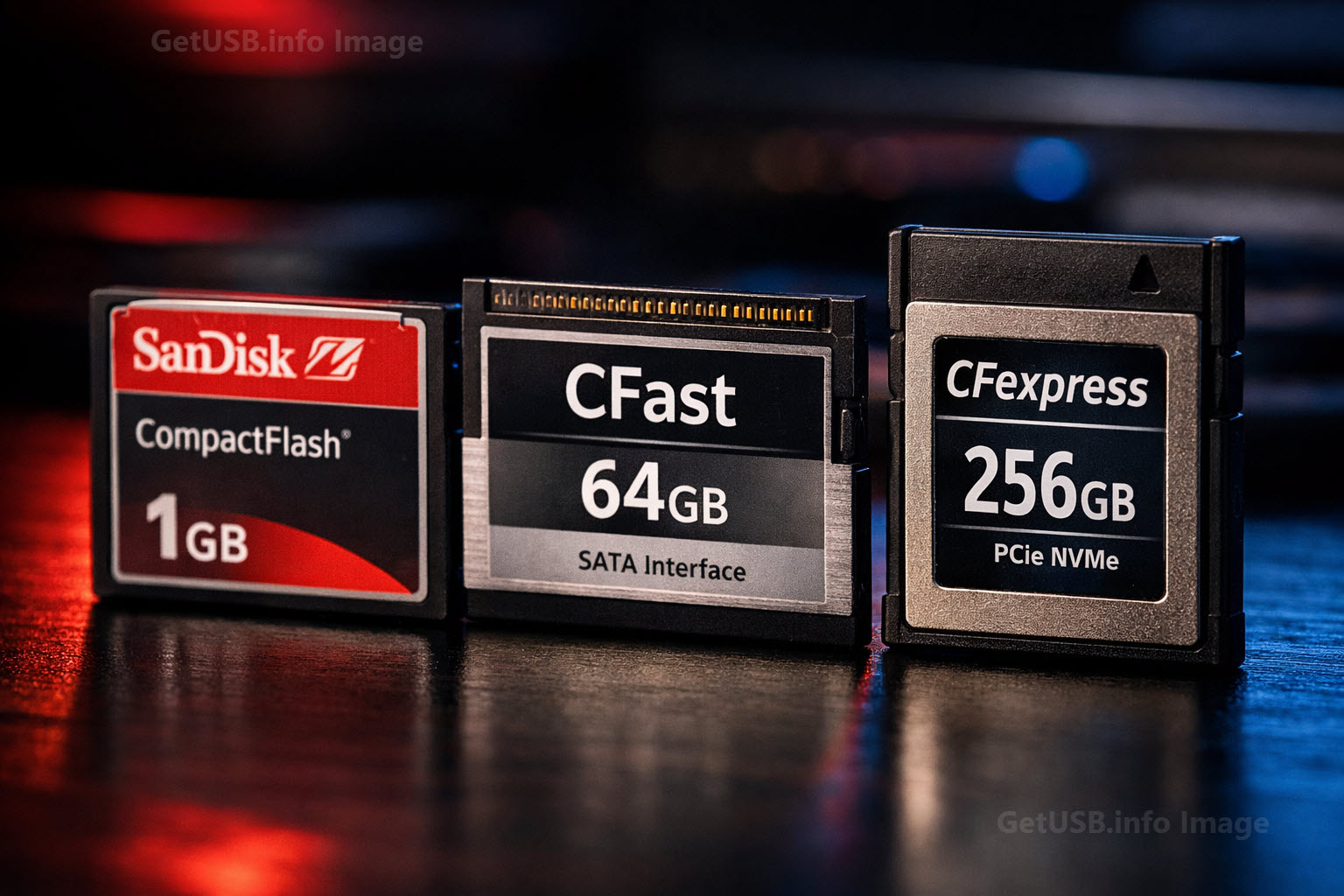Project Silica Explained: Can Glass Really Preserve Data for 10,000 Years?

For years we’ve been told that hard drives fail, tape must be refreshed, and flash memory slowly forgets. Then along comes a headline claiming scientists have invented a glass storage medium that could preserve data for 10,000 years. That sounds dramatic. It also sounds like marketing. So instead of repeating the headline, let’s walk through the actual questions that matter — the same questions that came up in conversation. Because if this technology is real, the implications are technical, economic, and philosophical all at once.