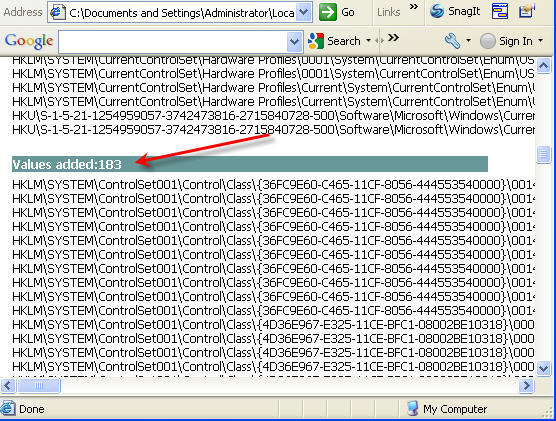Solved Windows Will Not Assign Drive Letter To USB Flash Drive
Problem: Windows Will Not Assign a Drive Letter to a USB Flash Drive
This issue can occur on Windows 8 and Windows 10. You unplug a USB flash drive, plug it back in, and Windows fails to assign a drive letter. That’s a real problem, especially when every other computer handles the same device without issue.
There are three solutions. All of them can work:
- You can open Disk Management and manually assign a drive letter to the device. This works, but it’s a repetitive and inconvenient fix if the problem happens often.
- There’s a good chance the driver or registry entry for that device is corrupt. Use the USBScrub tool to remove old USB registry entries. In many cases, this resolves the issue immediately. Download USBScrub
- Use DiskPart and enable the automount feature.

- Open Command Prompt as Administrator (search for Command Prompt in the Start menu, right-click, and select “Run as administrator”).
- Type diskpart and press Enter.
- At the DiskPart prompt, type automount enable and press Enter.
- Type exit and press Enter.
For solution number one above, Disk Management is essentially the graphical (GUI) version of DiskPart, but with a reduced feature set compared to what DiskPart can actually do.
DiskPart includes dozens of useful commands for managing storage devices. One of the most important is automount, which controls whether Windows automatically assigns drive letters to newly connected volumes.